An abbreviated introduction to Scheme
- Summary
- We begin to explore the Scheme programming language and some of the capabilities of that language. We consider some basic issues of the structure of expressions in Scheme, the syntax of the language.
Introduction: Algorithms and programming languages
While our main goals in this course are for you to develop your skills in “algorithmic thinking” and apply algorithmic techniques to problems in the digital humanities, you will find it equally useful to learn how to direct computers to perform these algorithms. Programming languages provide a formal notation for expressing algorithms that can be read by both humans and computers. We will use the Scheme programming language, itself a dialect of the Lisp programming language, one of the first important programming languages. More specifically, we’ll use Scamper, a derivative of Scheme custom-built for CSC 151, but we’ll frequently use “Scheme” and “Scamper” interchangeably throughout the course.
One thing that sets these languages apart from most other languages is a simple, but non-traditional, syntax. To tell the computer to apply a procedure (subroutine, function) to some arguments, you write an open parenthesis, the name of the procedure, the arguments separated by spaces, and a close parenthesis. For example, here’s how you add 2 and 3.
> (+ 2 3)
5
One advantage of this parenthesized notation is that it eliminates the
need for the reader or the computer to know a set of precedence rules
for operations. Consider, for example, the expression 2+3x5. Do you
add first or multiply first? Different programming languages may
interpret it differently. On the other hand, we have to explicitly
state the order, writing either (+ 2 (* 3 5)) or
(* (+ 2 3) 5), using * as the multiplication symbol.
> (+ 2 (* 3 5))
17
> (* (+ 2 3) 5)
25
As this example suggests, we have already started to explore both basic operations (addition and multiplication) and sequencing (through nesting) in Scheme. You should keep three points in mind when writing and reading Scheme expressions.
- Parenthesize all non-trivial expressions. Parentheses tell Scheme that you want to apply a procedure to some values.
- Do not parenthesize basic values. Since there’s no procedure call involved with a basic value, we do not write parentheses.
- Write expressions in prefix order. That is, you write the procedure
(function, operation, subroutine) before the arguments, even if it’s
something like
+that you would normally put between arguments. - Sequence computations by nesting. If you have intermediate computations that you need to do, you can parenthesize them and put them within another expression.
Beyond numeric expressions
Of course, you can use Scheme for more than arithmetic computations. Here are some examples of computations with involve text.
We can find the length of a string.
> (string-length "Jabberwocky")
11
We can break a string apart into a list of strings.
> (string-split "Twas brillig and the slithy toves" " ")
'("Twas" "brillig" "and" "the" "slithy" "toves")
We can find out how many words there are once we’ve split it apart.
> (length (string-split "Twas brillig and the slithy toves" " "))
6
This operation returned a list, an ordered collection of values.
Note that, like expressions, lists are surrounded by parentheses.
Scheme distinguishes lists, which should not be evaluated, from
expressions, which should be evaluated, by including a tick mark,
', before the parenthesis in most lists.
Once we have a list of words, we can find out how long each word is.
> (map string-length
(string-split "Twas brillig and the slithy toves" " "))
'(4 7 3 3 6 5)
We can even split in strange ways, such as at the vowels. (We’ll
explain the strange #px"[aeiou]" in a subsequent
reading.)
> (string-split "Twas brillig and the slithy toves" #px"[aeiou]")
'("Tw" "s br" "ll" "g " "nd th" " sl" "thy t" "v" "s")
Computing with images
You’ve already seen a few of Scheme’s basic types. Racket supports
numbers, strings (text), and lists of values. Of course, these are
not the only types it supports. Some additional types are available
through separate libraries. For example, it is comparatively
straightforward to get Scheme to draw simple shapes if you
add (import image) to the top of the interactions pane.
> (circle 60 "outline" "blue")
 > (circle 40 "solid" "red")
> (circle 40 "solid" "red")

We can also combine shapes by putting them above or beside each other.
> (above (circle 40 "outline" "blue")
(circle 60 "outline" "red"))
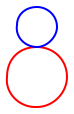 > (beside (circle 40 "solid" "blue")
(circle 40 "outline" "blue"))
> (beside (circle 40 "solid" "blue")
(circle 40 "outline" "blue"))
 > (above (rectangle 60 40 "solid" "red")
(beside (rectangle 60 40 "solid" "blue")
(rectangle 60 40 "solid" "black")))
> (above (rectangle 60 40 "solid" "red")
(beside (rectangle 60 40 "solid" "blue")
(rectangle 60 40 "solid" "black")))

As you may have discovered in your youth, there are a wide variety of interesting images we can make by just combining simple colored shapes. You’ll have an opportunity to do so in the corresponding lab.
“Scheme” versus “Racket” versus “Scamper”
You may hear about another programming language, Racket, from peers who have taken prior versions of CSC 151 or from the various course readings and labs. Racket is a dialect of Scheme. That is, it is a language derived from Scheme that shares many of the same language constructs and libraries, but also improves on the language in various ways.
In the past, CSC 151 has used Racket as it is a modern, full-featured take on Scheme. However, in order to support the music theme of the course, we developed our own implementation of Scheme, Scamper. In many ways, Scamper draws on modern Racket-isms, but it isn’t truly a descendent of Racket as it tries to retain the simplicity of Scheme and thus doesn’t adhere precisely to Racket’s language standard.
For our intents and purposes as beginning programmers, Scheme, Racket, and Scamper, are all interchangeable names describing the same “functional language with parentheses” that we use in this course. So don’t fret too much if you hear a different name from a peer or see a different name in a reading! However, if want to be precise, we are using:
A dialect of Scheme, custom-built for CSC 151, called Scamper.
Self Checks
Check 1: Reflect on procedures (‡)
Make a list of five or so procedures you’ve encountered in this reading, the number of parameters, the types of those parameters (e.g., do they require numbers or strings), and their behavior.
For example,
The
lengthprocedure takes one parameter, which must be a list, and returns the number of elements in the list.
Check 2: Some other examples (‡)
Predict the output for each of the following expressions. Be prepared to discuss them in class. Do not try them on your own.
(* (+ 4 2) 2)
(- 1 (/ 1 2))
(string-length "Snicker snack")
(string-split "Snicker snack" "ck")
(circle 10 'solid "teal")
Check 3: Precedence (‡)
Consider the expression 3 - 4 × 5 - 6.
If we did not have rules for order of evaluation, one possible way to evaluate the expression would be to subtract six from five (giving us negative one), then subtract four from three (giving us negative one), and then multiply those two numbers together (giving us one). We’d express that in Scheme as
(* (- 3 4) (- 5 6))
-
What is the “official” way to evaluate that expression?
-
How would you express that in Scheme?
-
Come up with at least two other orders in which to evaluate that expression.
-
Express those other two orders in Scheme.