Tokens
Tokens reflect that life inevitably rears its ugly head in some fashion and ruins your best-laid plans. You begin the course with 3 tokens, and you may use 1 token to:
- Turn in any one reading problem or lab (due by the end of the semester).
- Turn in a mini-project or a revision of a mini-project up to 48 hours late.
- Turn in an additional revision of any project (due by the end of the semester). Recall that the first revision is free.
- It will cost 2 tokens to miss class without reasonable notification (these tokens will automatically be removed for each absence without notification).
In most cases, we will charge tokens automatically by noting the time of your submission on Gradescope. You can check your current token status on Gradescope.
At the end of the semester, if you have used more tokens than you possess, those extra “negative tokens” will count against your final grade.
- Overspending of 1–5 tokens will drop your grade by half letter, i.e., from a B+ to a B.
- Overspending of 6–10 tokens will drop your grade by a full letter, i.e., from a B+ to a B-.
- Overspending of 11–15 tokens will drop your grade by a letter and a half, i.e., from a B+ to a C+.
And so forth for every 5 overspent tokens.
You can earn additional tokens on top of your initial three topics by attending CS-related community events such as CS extras or CS tables. To do so:
- Attend a valid event. Please ask if the event counts if the event is not directly sponsored by the department.
- Write a reflection about the event on Gradescope within 72 hours of the event.
You will submit your reflection to the tokens assignment on gradescope, but this requires some special instructions:
- A tokens submission has been created for you already, and you have already been awarded your 3 default tokens.
- Whenever you consume a tokens (when you turn in late work, extend a deadline, or use an extra resubmission), a grader will update your token score to reflect the decrease in tokens (it can become negative). You can see all related comments by clicking on the blue name of the assignment on the right side of the gradescope window:
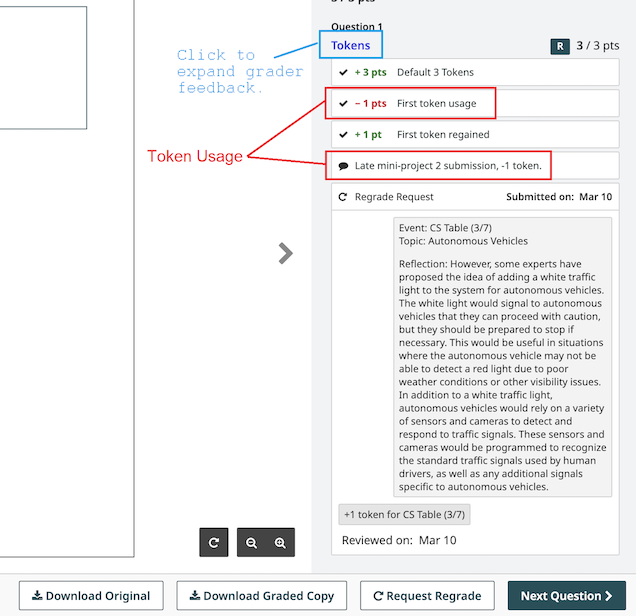
- When you attend a valid CS-related community event and write a reflection, you should submit your reflection as a regrade request for this tokens assignment. You can find the regrade request button at the bottom right of the page when viewing an assignment on gradescope:
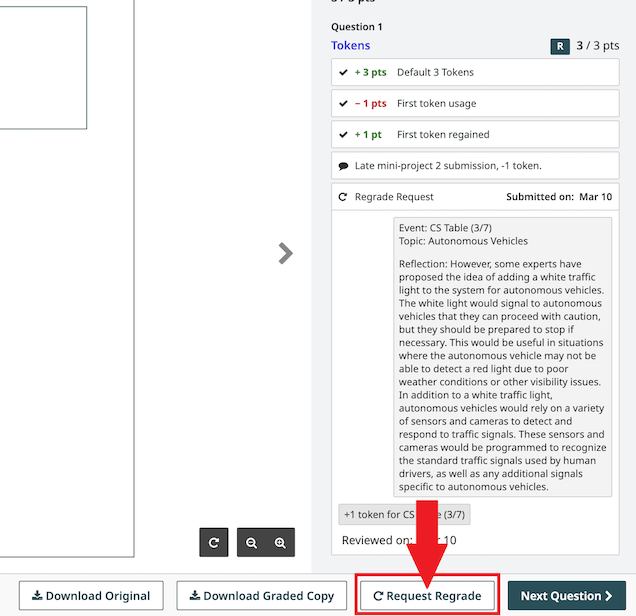
- Type your short reflection (roughly a paragraph per event) into the regrade request box and submit it. Your reflection should clearly indicate the types of event (CS Tables, CS Extras, etc), the date of the event, the topic of discussion, and a brief (roughly one paragraph) reflection on the topic. Some questions you might consider for your reflection (not required): What was the topic about? Did you learn something new? Was the topic relevant to your classes or career interests?
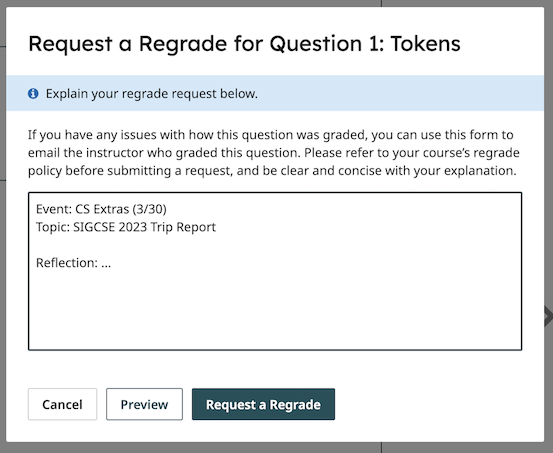
- A grader will then read over the reflection and update your token count to reflect the increase.
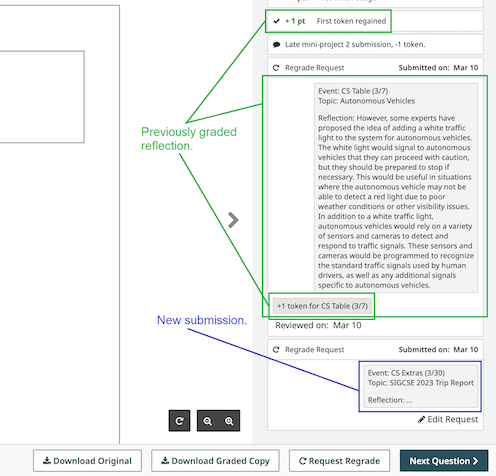
- If you are submitting multiple reflections at the same time, please make sure it is clear where one reflection ends and the next begins. That way the grader can more easily ensure an accurate count of your tokens.
Remember that you are allowed to gather excess tokens during the semester to use at later times, or allow your tokens to go negative if you replace them before the end of the semester. Tokens will only affect your final grade if, at the end of the semester, you have negative tokens.